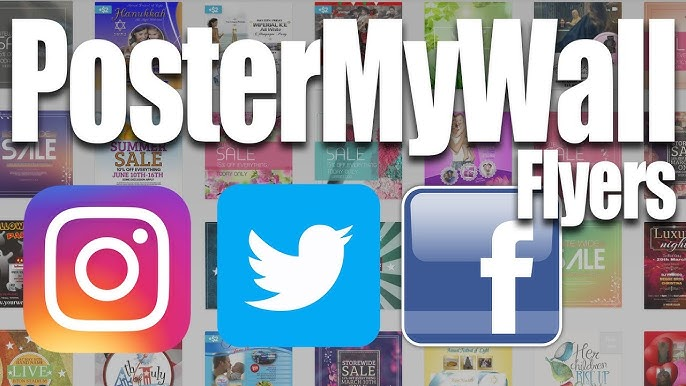
Social Media managers are not only tasked with responding to customer comments and scheduling posts, but they also sometimes have to create the content themselves. Luckily, there are now various useful social media marketing tools online that can help with speeding up that process.
If you’re currently using Canva and looking for some alternatives, we’ve gathered the top 4 social media management platforms that can help boost customer traction and make managing content much easier. So, without further ado, let’s dive in!
Top Canva Alternatives: An Overview
Here is a quick rundown of the best alternatives to Canva and how they compare to one another:
| Buffer | Later | Sprout Social | PosterMyWall | |
| Pricing | ✅Free ✅Essentials: $5/ month ✅Team: $10/ month | ❌Free ✅Starter: $25/month ✅Growth: $45/month ✅Advanced: $80/month ✅Agency: $200/month ✅Enterprise: Custom | ❌Free ✅Standard: $199/month ✅Professional: $299/month ✅Advanced: $399/month ✅Enterprise:Custom | ✅Free ✅Premium: $9.95/month ✅Premium Plus: $29.95/month |
| Caption Generator | ✅AI assistant | ✅AI Caption Generator for Instagram | ✅AI caption generator | ✅AI writer |
| Content Creation for Social Media | ❌External design tool needed | ❌External design tool needed | ❌No design tool | ✅All-in-one design tool for social media marketing ✅Templates and layouts for all marketing niches |
| Best For | Medium to large businesses | Small to medium businesses | Large businesses | Small to medium businesses |
Best Social Media Management Platforms
Here is a more in-depth look at each social media management platform that you can use as your alternative to Canva:
- Buffer
Buffer is used by social media marketers mainly for managing posts across different platforms. The app is equipped with basic marketing features such as scheduling posts, customer engagement, and analytics reports.
Unlike other social media management tools, however, users cannot directly create social media designs on Buffer. Instead, you would have to use external tools like Canva.
- Recommended for: Basic social media management
- Later
Later is another online management tool that focuses more on Instagram marketing. While it can also manage content on other platforms, it’s equipped with more features that are suitable for Instagram profiles.
On Later, users can create custom link-in-bio pages to drive website traffic and also has a built-in editing tool that includes basic features like cropping and adding filters.
- Recommended for: Instagram influencers/marketers/social media managers
- Sprout Social
While Sprout Social can work for any type of business, its pricing and compatibility are more in line with medium to large businesses.
When compared with other platforms, Sprout Social has a more advanced approach when it comes to social media management.
On top of basic features like social media publishing and scheduling, the platform also allows users access to features like Social Listening which helps with monitoring business performance.
- Recommended for: Medium to large businesses with a dedicated team for managing social media content
- PosterMyWall
PosterMyWall is an all-in-one design and marketing solution that can help you out with creating and managing your social media content.
Equipped with helpful features like its Content Planner, Brand Kits, and social media publishing tools, you can pretty much create all of your content straight from this software.
Additionally, PosterMyWall also comes with an extensive list of AI features that can help you generate AI Images, captions, and edit your photos using its one-click background remover.
- Recommended for: Small to medium businesses looking for an all-around marketing tool
Which Canva Alternative is Best for You?
If you’ve taken a look at these platforms but are still not sure about which one can work best work for you, we’re going to share some quick tips about how to select the most suitable management tool for your specific needs.
- Content Needs
If you’re looking for a social management tool that can help you in both posting and designing content, we recommend going with PosterMyWall.
However, if your content needs are more specific to a certain platform like Instagram, Later is a great option.
- Design Flexibility
In terms of creating designs, Buffer, Later, and Sprout Social all need an external tool in order to edit or create social media content.
So, if you’re looking for a flexible design tool with a wide variety of design elements and templates, PosterMyWall is our recommended option.
- Platform Compatibility
Here is a quick rundown of the platform compatibility of the best social media management tools online:
| Buffer | Later | Sprout Social | PosterMyWall | |
| Social Media | Facebook, X, Instagram, LinkedIn, YouTube, Threads, TikTok, Pinterest | Instagram, Facebook, Pinterest, TikTok, LinkedIn, X | Facebook, X, Instagram, LinkedIn, YouTube, Threads, TikTok, Pinterest, WhatsApp | Facebook, Pinterest, X, Instagram, LinkedIn, YouTube, Threads, TikTok |
| Business Tools | Google Business Profile | ➖ | Tableau, Salesforce Marketing Intelligence Cloud | Google Business Profile |
| Commerce Tools | Shopify | ➖ | Shopify, Facebook Shops, WooCommerce | ➖ |
| Design Tool | Canva | Canva | Canva | Built-in |
- Collaboration Features
In terms of collaboration features, here is an overview of what you can get for each software:
| Buffer | Later | Sprout Social | PosterMyWall | |
| Free | ❌ | ✅ | ❌ | ✅ |
| Paid | ✅ | ✅ | ✅ | ✅ |
Improve Your Social Media Management Today
Whether you’re still on the lookout for the best Canva alternative in the market or are just new to social media management, feel free to check out these software to find the most suitable option for your needs! Good luck!
